Reimbursement Summary
State Claims > Reimbursement Summary
The reimbursement summary provides any data updated by the state site after submitting the initial Reimbursement Status.
Reimbursement Summary Screen
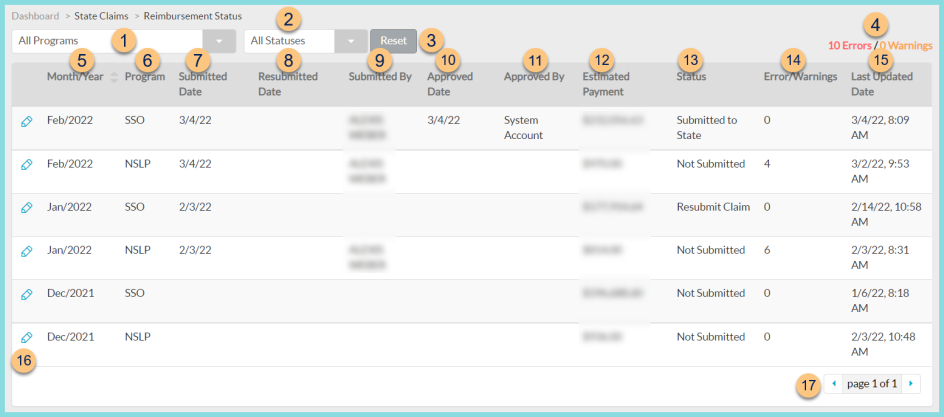
-
All Programs - filter by Program (Seamless Summer Option, National School Lunch Program)
-
All Statuses - filter by status (Denied, Not Submitted, Pending Review, Resubmit Claim, Resubmitted, Submitted, Submitted to State, Transmission Error)
-
Reset - click to reset filters
-
Errors / Warnings - notice the number of errors and number of warnings
-
Month/Year - click to sort by month and year
-
Program - notice Program (SSO, NSLP)
-
Submitted Date - notice the submitted date
-
Resubmitted Date - notice the resubmitted date
-
Submitted By - notice the user who submitted the claim
-
Approved Date - notice the approved date
-
Approved By - notice the approver name
-
Estimated Payment - notice the estimated payment amount as calculated by TITAN
-
Status - notice the status
-
Error/Warnings - notice the number of errors and warnings
-
Last Updated Date - notice the last updated date and time
-
Pencil - click to be redirected to the individual reimbursement summary screen
-
< > - click to scroll through pages
Individual Reimbursement Summary Screen
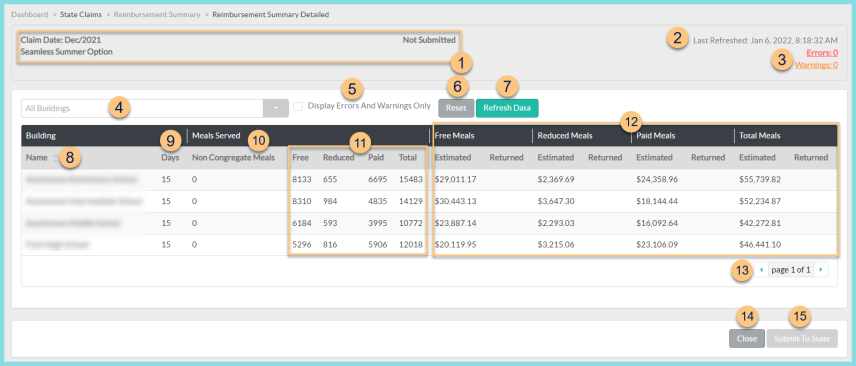
-
Notice the Claim Date, Program, and Status.
-
Last Refreshed - notice the date and time of the last data refresh
-
Errors, Warnings - notice the count of errors and warnings
-
All Buildings - filter by School
-
Display Errors and Warnings Only - click to filter for line items with errors/warnings only
-
Reset - click to reset filters
-
Refresh Data - click to refresh displayed data
-
Name - click to sort by building name
-
Days - notice the count of days on which reimbursable meals were served
-
Non Congregate Meals - notice the count of non-congregate meals
-
Free, Reduced, Paid, Total - notice the count of reimbursable meals per eligibility status
-
Estimated, Returned - notice the estimated payment amount as calculated by TITAN for each eligibility status and the actual claim amount returned by the state if submitted
-
< > - click to scroll through pages
-
Close - click to return to the previous screen
-
Submit To State - click to submit claim to state for payment. After submitting, the following text will appear: "I certify that the information submitted on this claim for reimbursement is true and correct and is in accordance with the terms of the existing agreement. I understand that this information is being given in connection with the receipt of Federal funds, and that deliberate misrepresentation or withholding of information may subject me to prosecution under applicable State and Federal criminal statutes. I certify that records are available to support the claim. I recognize that I will be fully responsible for any excess amount which may result from erroneous or neglectful reporting herein."
Certify & Submit - click to agree to above statement and submit claim for payment.